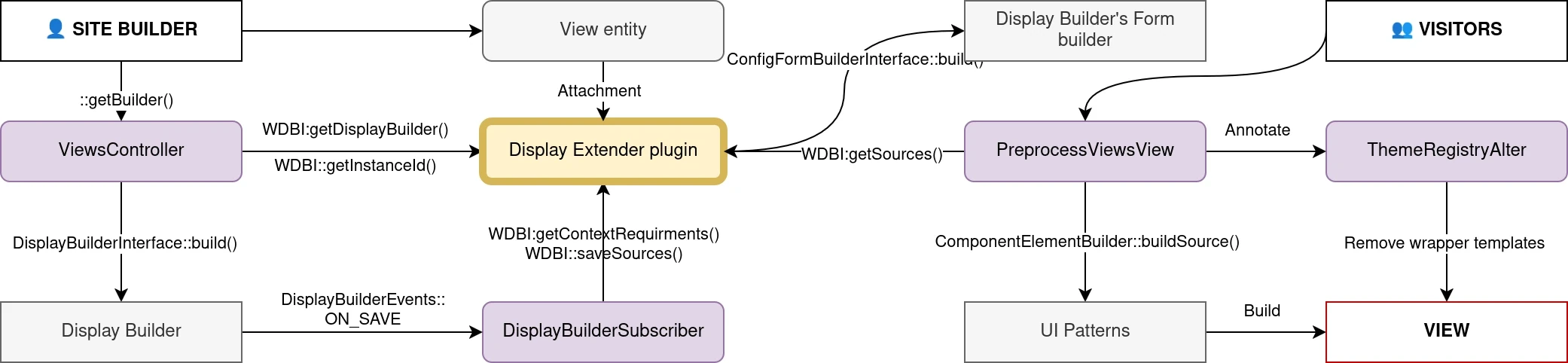Use Display Builder with Views
Drupal's Views module is both a query builder and a display builder:
- query building is done with filter, sort, contextual filters and relationships plugins. Display Builder is not dealing with them
- display building is done with style, pager, area, exposed form... plugins. Display Builder is not managing them directly but is interacting with them.
Display Builder is providing a nicer way of using, positioning & configuring View's display regions:
- Exposed form
- Attachment before & Attachment after
- Header & Footer areas
- Rows
- Pager & More
Visual representation:
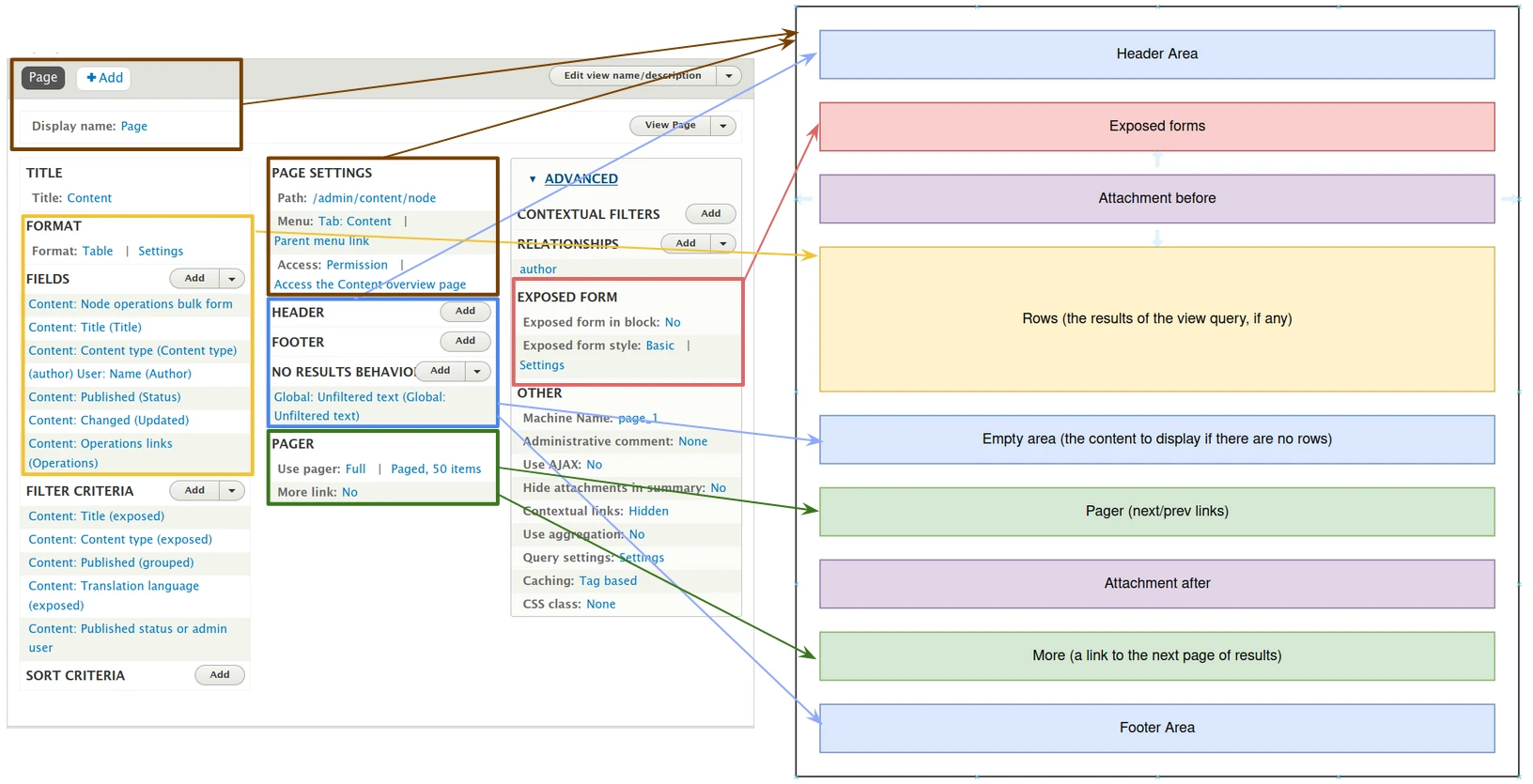
Activate
You need display_builder_views module.
On the view, Display Builder can be activated in "Other":
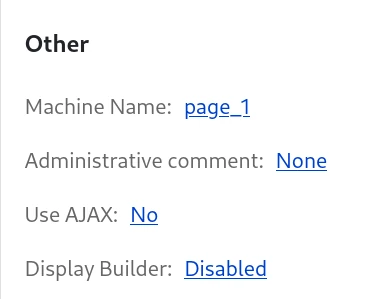
You can pick the builder you want according to your permissions:
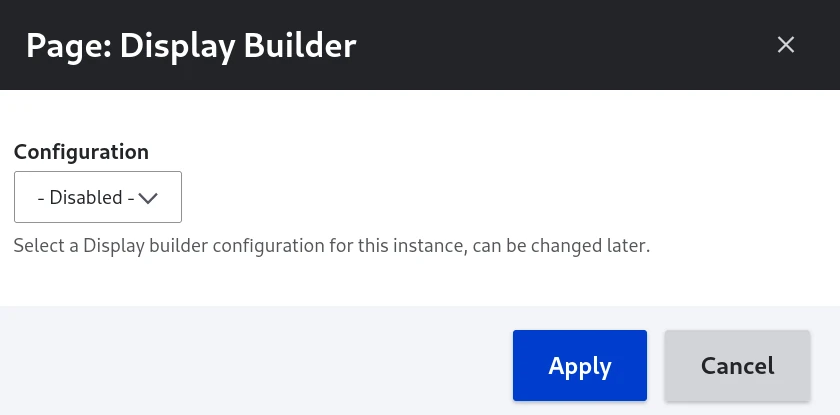
Use Display Builder
Once you have submitted your display builder selection, a link is available:
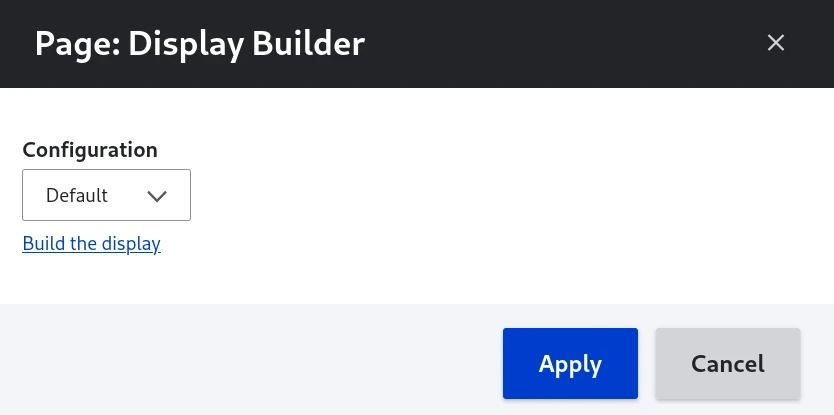
We have access to Views related sources for slots in the Blocks Library panel:
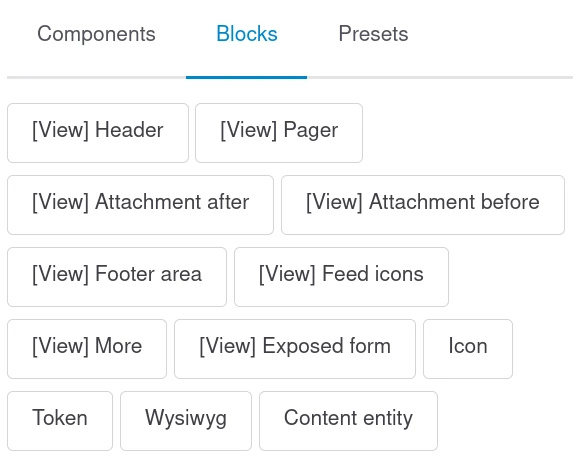
View Title source is also available for string prop:
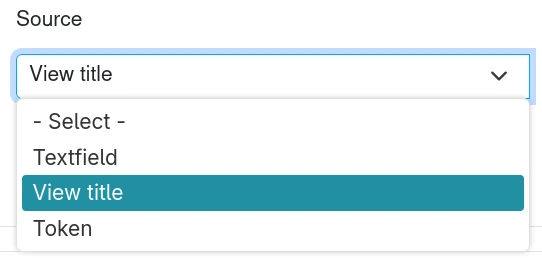
🚧 2025-08-26: Previews are not working yet. See #3542796
🚧 2025-08-26: We are not able to configure the sources directly from Display Builder yet. See #3533043
Under the hood
Display Builder is a display_extender plugin with those properties:
profile: the Display builder profile (config entity) in use last time the config was savedsources: a UI Patterns 2 sources tree
Example:
id: articles
label: Articles
module: views
display:
page_1:
id: page_1
display_title: Page
display_plugin: page
position: 1
display_options:
title: Articles
path: articles
pager: {}
exposed_form: {}
empty: {}
style: {}
header: {}
footer: {}
display_extenders:
display_builder:
profile: default
sources: [...]
Overview: